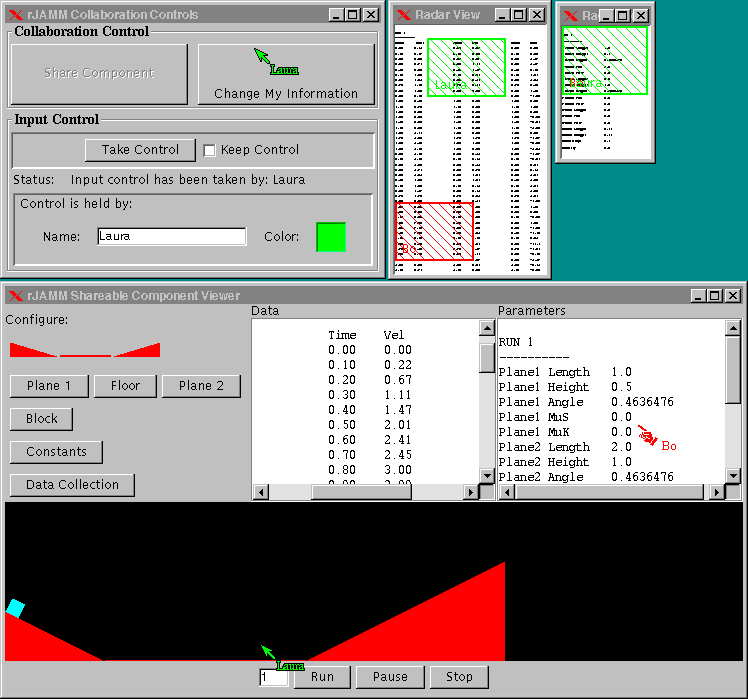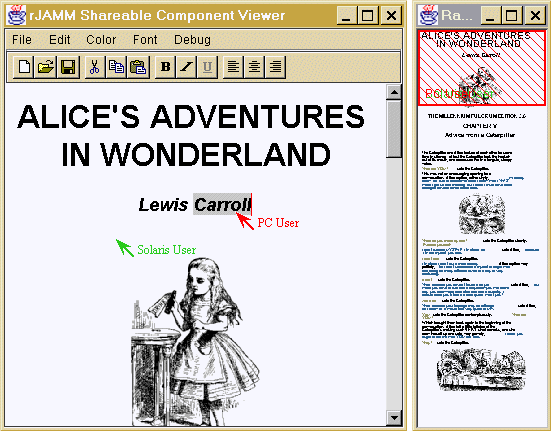
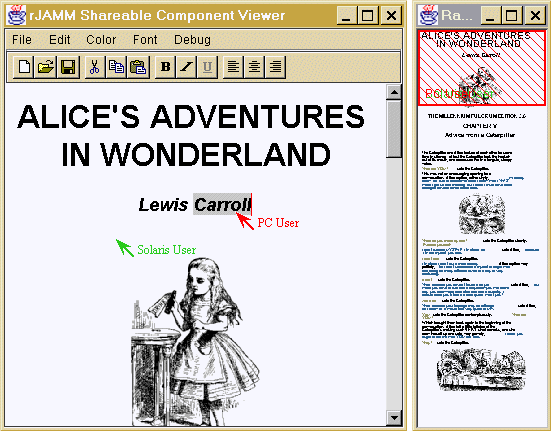
Flexible JAMM supports WYSIWITYS by employing a radar view of the shared
data which displays all participants' independent locations. The
WYSIWIS constraint is relaxed so that participants may change their location
in the shared independent of each other.
Figure 2a. In this figure, each user has an independent view into the text area. Each participant can see where another is viewing via his or her colored and cross-hatched rectangle in the radar view window to the right. In this screenshot, from Solaris User's host, we can see that Solaris User (green rectangle) is viewing and editing near the bottom of the text, while PC User (red rectangle) is viewing near the middle of the text.
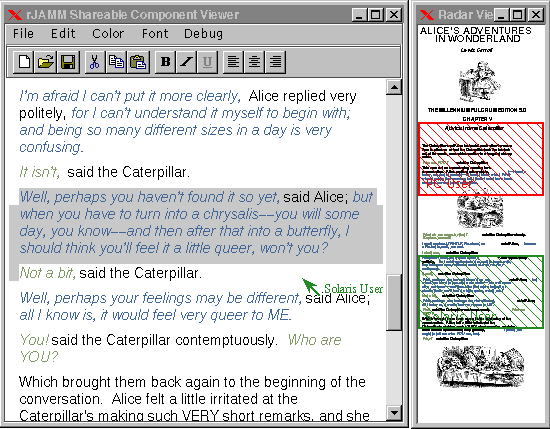
Figure 2b. This is the corresponding screenshot taken from PC User's host.
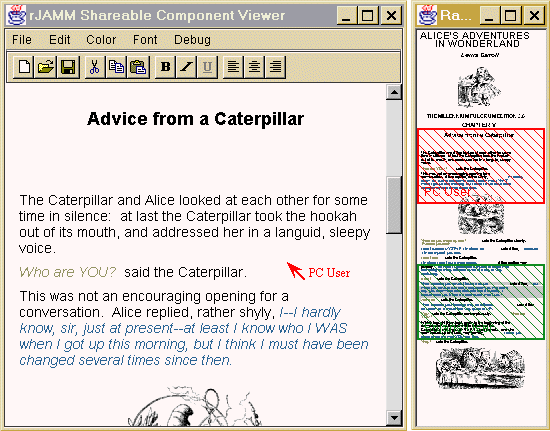
Figure 3. Any 100% pure Swing component may be shared. This is one collaborator's view of a physics education simulation, called BlockAndPlane, shared via Flexible JAMM. Each of the two text output areas, labeled "Data" and "Parameters" in the bottom window, has a corresponding radar view in the upper portion of the figure. This screenshot includes the Collaboration Controls Window and input-control telepointers.